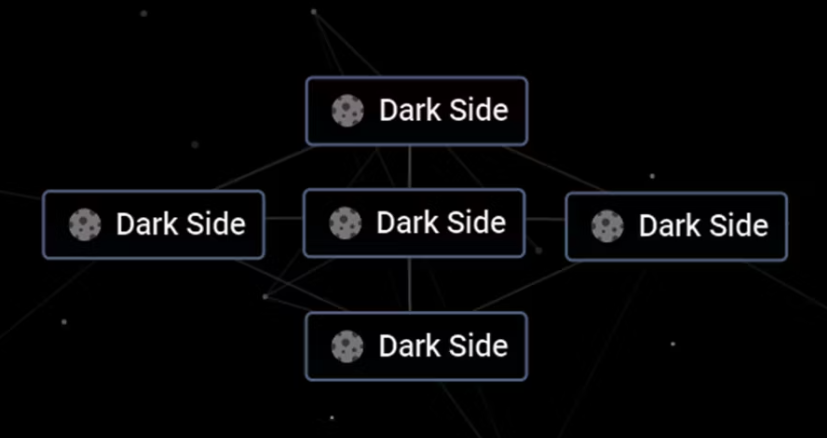Infinite Craft Recipes - How To Use Dark Mode?
Infinite Craft offers a boundless realm of creativity with its plethora of craftable blocks. As players immerse themselves in the game, they discover the joy of combining elemental blocks to forge new creations. However, while the game provides ample opportunities for crafting, its default settings lack customization options. For those who find the glaring white craft screen less than appealing, especially during late-night gaming sessions, the solution lies in embracing the soothing allure of Dark Mode.
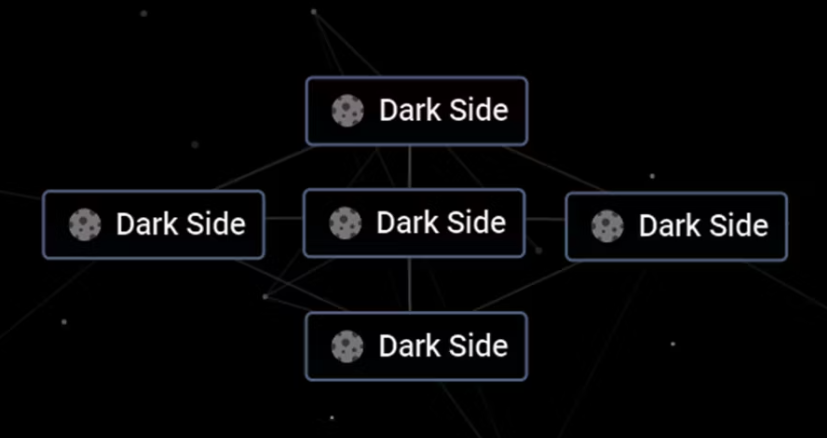
Step 1: Prepare Your Browser
To embark on your journey into the shadows of Infinite Craft, you'll first need to equip your browser with the Stylus extension.
- For Chrome Users: Navigate to the Chrome Web Store and download the Stylus extension.
- For Firefox Enthusiasts: Head to the Firefox add-ons page to acquire the Stylus extension.
- Opera Admirers: Visit the Opera addons page to procure the Stylus extension.
Step 2: Embrace the Darkness
With Stylus now integrated into your browser, it's time to adorn Infinite Craft with the cloak of Dark Mode.
- Visit the Infinite Craft Dark Theme page curated by coolpix.
- Locate the "Install" button positioned at the bottom right corner of the Infinite Craft screenshot.
- Click on the button to initiate the installation process.
- Upon the appearance of the Stylus page, hit the "Install Style" button nestled in the top left corner.
- Voila! You're now ready to delve into the depths of Infinite Craft amidst the comforting embrace of Dark Mode.
Step 3: Reverting to the Light
Should you ever yearn to return to the luminous expanse of the white canvas, fear not, for the path back is illuminated as well.
- While on the Infinite Craft website, access Stylus from your browser's extensions section.
- Uncheck the box next to the Stylus extension to restore the game to its original brightness.
- Alternatively, you can utilize the "Disable All Styles" checkbox for a swift transition. However, be mindful that this option affects Dark Mode settings on other pages modified by Stylus.
- To bid adieu to Dark Mode and Stylus altogether, simply uninstall the Stylus extension, thus restoring Infinite Craft to its pristine state.
Conclusion
Infinite Craft, with its infinite possibilities, becomes even more enchanting when draped in the elegant veil of Dark Mode. By following these simple steps, players can seamlessly transition between light and shadow, tailoring their gaming experience to suit their mood and preference. So, whether you craft under the radiant glow of daylight or the soothing embrace of darkness, let your creativity soar boundlessly in the realm of Infinite Craft.